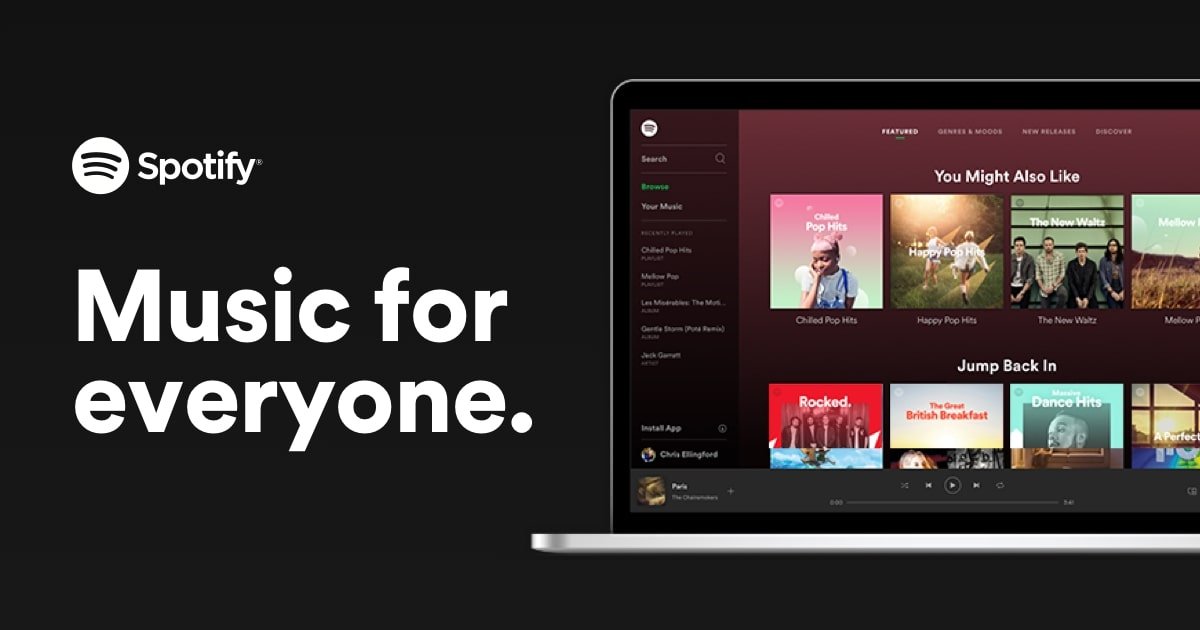It’s pretty easy to access Spotify’s music library on your device. As one of the most popular music streaming services, Spotify offers different subscription plans such as free plans and premium plans to users. Then you can install the Spotify app on your devices according to your device’s model. Or you could choose to play songs from the Spotify web player. Only via a browser, you can log into your Spotify account to browse your music library in Spotify. Fortunately, today, we’ll show you how to download music from the Spotify web player. Let’s check out now.
Part 1. How to Play Music from Spotify Web Player
If you don’t want to install the additional app or your device doesn’t have enough storage space, then you can play Spotify from the comfort of your browser on our web player. Currently, Spotify is compatible with several web browsers including Chrome, Firefox, Edge, Opera, and Safari. Now follow the below steps to go to play songs from the Spotify web player.
Step 1. Go to the web player of Spotify and log into your Spotify account.
Step 2. Browse your music library on Spotify or use the Search function to find your liked songs.
Step 3. Select an album or playlist you like and click the Play button to start playing.

What to do if the Spotify web player not working?
1) Check whether your browser is up-to-date.
2) Try opening the web player in a private or incognito window.
3) Make sure there is no restriction on your networks to access Spotify.
Part 2. Spotify Web Downloader: Download Spotify Music for Free
With a premium subscription, you are able to download offline Spotify music on your computer or mobile device. But Spotify web player doesn’t support downloading music for offline listening. To download songs from the Spotify web player, here we recommend the Spotify web downloader to you. Then you can download Spotify music without the Spotify app. But sometimes these Spotify web downloaders fail to work when you try using them to download Spotify music.
Audacity
Audacity is a free open-source and cross-platform recording tool that allows you to record any audio being played on your computer. It supports saving recordings to lots of common audio formats including MP3, WAV, AIFF, AU, FLAC, and Ogg Vorbis. To download music from the Spotify web player, you could use it to record your liked songs when playing.
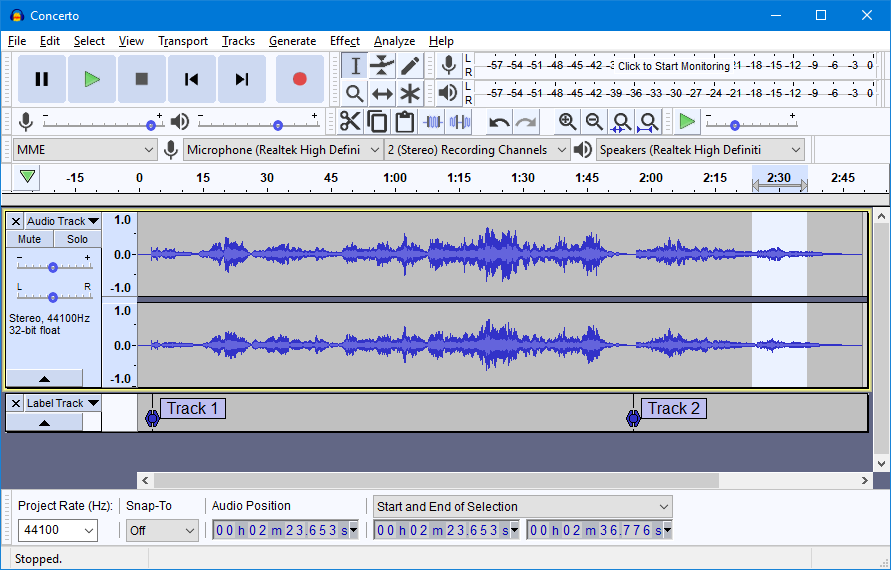
AllToMP3
As a multi-functional music downloader, AllToMP3 enables you to download music from Spotify, YouTube, and SoundCloud into MP3 by using a link. You can use AllToMP3 on your computer running Windows, Mac, and Linux operating systems. You could copy the Spotify music link into the search box in AllToMP3, then you can download songs from the Spotify web player.

Spotify & Deezer Music Downloader
Spotify & Deezer Music Downloader is a Spotify downloader chrome extension that you can install to your Chrome browser for downloading Spotify music. With this extension, you can directly access the Spotify web player and download Spotify music one by one. But you can’t install it from your extension store now unless from a third-party website – ChromeStats.
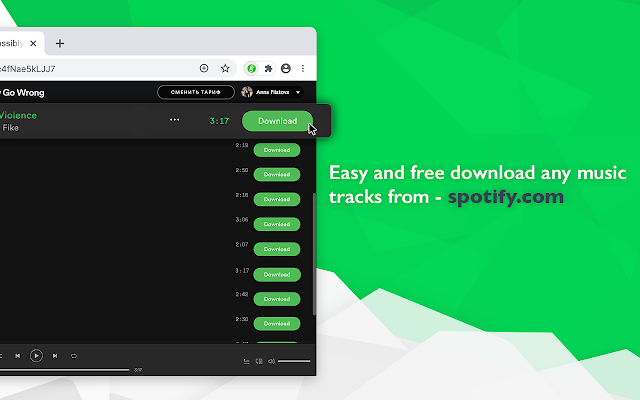
DZR Music Downloader
DZR Music Downloader is another completely free extension for the Google Chrome browser. It allows you to download your favorite songs from the Spotify web player and save them into MP3 files. With this extension, you can save Spotify songs in one click and in just a few seconds. Also, you need to get it installed on your browser from a third-party website Google Extension.
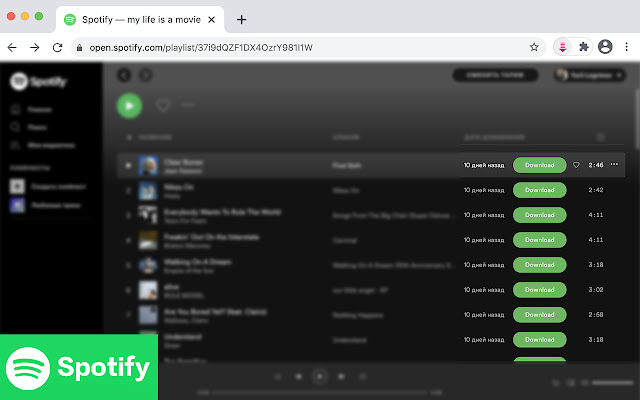
Spotify Online Music Downloader
Spotify Music Downloader is an online music downloader for Spotify podcast videos. It helps you in downloading Spotify to MP3 audio files then you can listen to them on your devices. You only need to copy the Spotify podcast link from the Spotify web player into the search box for loading then you can save it to your computer.
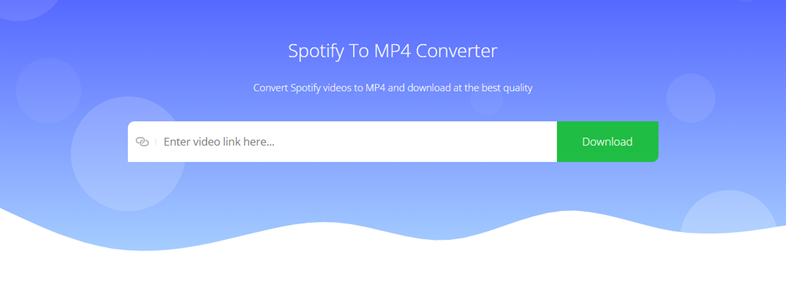
Part 3. Alternative Way to Download Spotify Music without Premium
Although you can easily listen to music from the Spotify web player, sometimes Spotify web player fails to work due to the instability of the browser, let alone downloading music from the Spotify web player. In this case, you’re suggested to try listening on the Spotify desktop app instead. Also, there is an alternative way to download Spotify music without premium, that is, using a Spotify music downloader like MobePas Music Converter.
Spotify Downloader: MobePas Music Converter
MobePas Music Converter, a top-notch music downloader, is designed to help both free and premium Spotify subscribers download music from Spotify. It supports six audio formats, including MP3, AAC, FLAC, WAV, M4A, and M4B, thus you can save Spotify songs for playing anywhere. Besides, it can preserve Spotify music with ID3 tags and lossless audio quality, then you can easily manage Spotify songs on your device.
Key Features of MobePas Music Converter
- Download Spotify playlists, songs, and albums with free accounts easily
- Convert Spotify music to MP3, WAV, FLAC, and other audio formats
- Keep Spotify music tracks with lossless audio quality and ID3 tags
- Remove ads and DRM protection from Spotify music at a 5× faster speed
How to Download Music from Spotify without Premium
First, download and install MobePas Music Converter. Then, follow the below steps to download Spotify music to MP3, AAC, or other common formats.
Step 1. Add Spotify music songs to download
Launch MobePas Music Converter on your computer and then it will immediately load the Spotify app. Go to browse and search for Spotify songs you want to download and add them to the conversion list. Here you can drag Spotify songs directly into the interface of the converter or copy the Spotify music link into the search box.

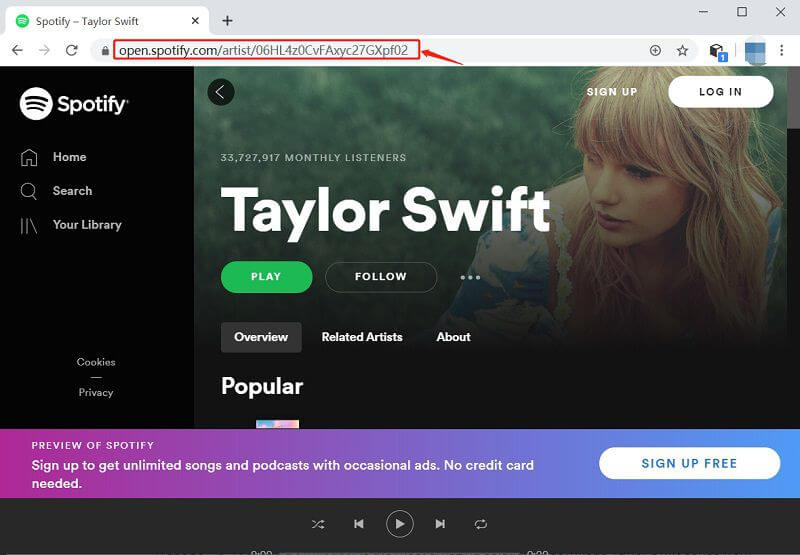
Step 2. Set the output parameters for Spotify
After successfully adding Spotify songs, you need to set the output parameters for Spotify. Go to the menu bar, select the Preferences option, and switch to the Convert tab. In the pop-up window, you can set the output format and adjust the bit rate, sample rate, and audio channel. Also, you can choose the storage location before downloading Spotify music.
Step 3. Download Spotify music without a premium
Once all the settings are set well, you can click the Convert button at the bottom right corner of the converter. You’ll find that MobePas Music Converter will quickly download and save Spotify music to your computer. After conversion, you also can browse the converted Spotify songs in the conversion history list by clicking the Converted icon.

Conclusion
If you prefer to listen to music directly from the Spotify web player, you will be happy that you can download music from the Spotify web player with a Spotify web player. In fact, the best way to download Spotify music is to use a premium account. But to make Spotify music playable, MobePas Music Converter could be taken into consideration.