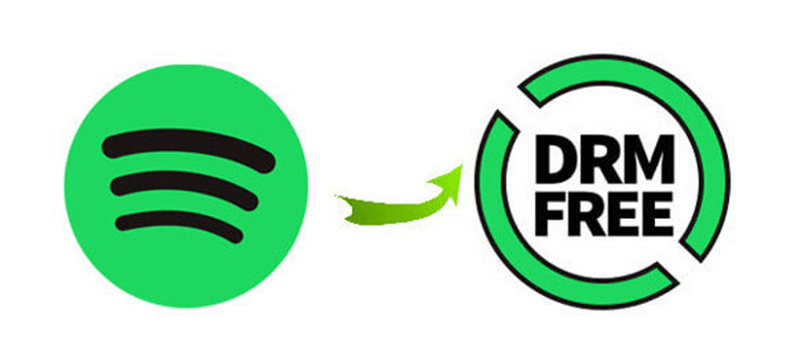It’s easy to get music during the age of albums and taps. If you want to pick up some music, you can go to the local shop. However, with the development of music streaming services, you cannot truly own your like songs due to copyright protection. For example, Spotify is a subscription-based service that enables you to listen to Spotify, but you cannot download Spotify music locally. This is because all Spotify music is protected by Digital Rights Management. Thus, you can only stream Spotify music within the Spotify application on some appointed devices. Today, here we’ll introduce several Spotify DRM removals to help you remove DRM from Spotify. Let’s check it out now!
Part 1. DRM Removal Spotify: What You Should Know
Digital Rights Management (DRM), lots of people cannot figure out it. Here we will answer those frequently asked questions about Digital Rights Management.
What does DRM protection mean?
Digital Rights Management, also known as DRM, is a way to protect copyright for digital media. This is a set of access control technologies for restricting the use of proprietary hardware and copyrighted works. It has successfully controlled the use, modification, and distribution of copyrighted works. Without a doubt, Spotify also uses this special technology to protect its digital content within its library.
Is it necessary to remove DRM from Spotify?
As a streaming music provider, Spotify allows the user to listen to Spotify music for free. Also, with a premium subscription, the user can download Spotify music for offline listening. However, the downloaded songs are encoded with Digital Rights Management. Thus, you cannot play Spotify music outside the Spotify app. So, the only way to break this limitation is to remove DRM from Spotify, then you will have the chance to listen to Spotify anywhere.
How to remove DRM from Spotify music?
It is a little difficult to remove DRM from Spotify due to the special encryption technology. To remove Spotify downloads, you need to turn to a Spotify DRM removal that can quickly get rid of the DRM protection from Spotify.
Is it legal to remove Spotify’s DRM?
In a sense, the attitude towards DRM that Spotify users have mirrors its unfairness. All the users cannot accept why they cannot own those songs downloaded with a premium subscription. So, in some areas, the use of Digital Rights Management cannot be accepted universally. However, in some countries and regions, there are several laws to criminalize the circumvention of DRM. Therefore, it is difficult to judge whether it is legal to remove DRM from Spotify.
Part 2. Best Spotify DRM Removal for Android & iPhone
If you want to remove Spotify DRM on your mobile device, you can try to use the following tools. With those tools, you can download DRM-unprotected Spotify music.
Audio Recorder
Syncios Audio Recorder is a free song-recording application for Android phones and tablets. With a clean and efficient design, Syncios Audio Recorder enables you to easily record any sound made by your Android device. Here’s how to record DRM-free Spotify songs on your Android phone.
Step 1. Open Syncios Audio Recorder on your Android phone.
Step 2. Go to play songs on Spotify and press the Recording icon to begin recording Spotify music.
Step 3. Tap the History list icon to view the recorded Spotify songs after completing the recording.
SpotiFlyer Spotify Music Downloader
SpotiFlyer is a multiplatform music downloader that supports downloading music from Spotify, SoundCloud, YouTube, Gaana, and Jio-Saavn. It is currently running Android, Mac, Windows, and Linux. As a Spotify downloader APK for Android, it can help you download Spotify links to MP3.
Step 1. Start by installing SpotiFlyer Spotify Music Downloader on your device then launch it.
Step 2. Find the music you want to download on Spotify and copy the music link.
Step 3. Paste the link into the search bar and tap on the Search button to load Spotify songs.
Step 4. Tap on the Download All button to download Spotify songs.
Telegram
Telegram is committed to offering its users various services, including downloading music from Spotify for free. As lots of bots are available in Telegram, you can find a Spotify downloading tool. By using this downloading tool, you can download Spotify music to your iPhone for free.
Step 1. Launch Spotify on your iPhone and locate the music you want to download then copy the music link.
Step 2. Then open Telegram and find the Telegram Spotify bot then tap the Start button.
Step 3. Put the copied link into the chatting window and tap the Send button to start downloading songs from Spotify.
Step 4. Tap the Download button to download and export Spotify music files to your iPhone.
Shortcuts
Shortcuts is a platform that can provide various tools for the users of the iPhone. In Shortcuts, you can find a Spotify album downloader and then use it to download Spotify albums to your iPhone. But it only allows you to download no more than 5 tracks from Spotify at a time.
Step 1. Locate the music library of Spotify and find the album you want to download.
Step 2. Get the album link from Spotify and then open Shortcuts on your iPhone.
Step 3. Run Spotify Album Downloader and paste the album link into the tool for downloading.
Part 3. Best Spotify DRM Removal for Mac & Windows
To remove DRM from Spotify on Windows and Mac, you cannot miss this professional program – MobePas Music Converter. As a professional Spotify DRM removal, it can not only remove DRM from Spotify but also download Spotify songs into several popular audio formats. Meanwhile, it can work well on Windows and Mac computers.
By using this tool, you can download any media content from Spotify no matter you are using a free Spotify version or have a premium subscription. Besides, you can customize the output audio parameters, such as bit rate, sample rate, and channel. With this tool, you can easily get DRM-free Spotify songs for play anywhere.
Key Features of MobePas Music Converter
- Download Spotify playlists, songs, and albums with free accounts easily
- Convert Spotify music to MP3, WAV, FLAC, and other audio formats
- Keep Spotify music tracks with lossless audio quality and ID3 tags
- Remove ads and DRM protection from Spotify music at a 5× faster speed
Part 4. How to Remove DRM from Spotify Downloads
First, go to install MobePas Music Converter by clicking the above Download button. Then, follow the below steps to remove DRM from Spotify and download Spotify music in three steps.
Step 1. Add Spotify music to the converter
Open MobePas Music Converter on your PC or Mac computer, and then the Spotify app installed on the computer will be loaded automatically. Go to Spotify and select the music, album, or playlist you wish to download. You can directly drag and drop songs from Spotify to the converter. Or you can load the Spotify music into the converter by using the Spotify music link.

Step 2. Set the output parameters for Spotify
Within the converter, click the menu bar and select the Preferences option. A window will pop up and switch to the Convert tab in the window. Here you can set the output audio format and select one from the drop-down menu. For better audio quality, you need to adjust the bit rate, sample rate, and channel and then click OK to save the settings.

Step 3. Remove DRM from Spotify downloads
To remove DRM from Spotify downloads, click the Convert button to initiate the conversion of Spotify music. MobePas Music Converter will download DRM-free songs from Spotify and save them to your computer automatically. After completing the conversion, you can click the Converted icon to open the history list.

Conclusion
That’s all about Spotify DRM removal. By removing DRM from Spotify downloads, then you can freely play Spotify music on any device or through any media player. To remove Spotify music DRM protection, you can use MobePas Music Converter – a great Spotify DRM removal for Windows and Mac. This way, you can get DRM-free Spotify songs and keep them forever.