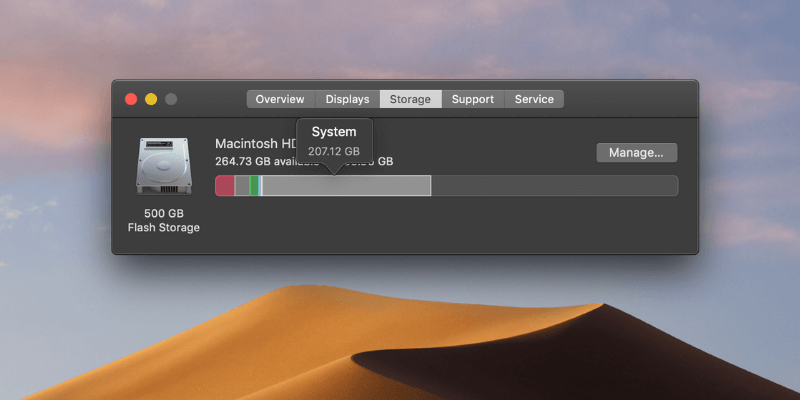When you think of the spinning wheel on Mac, you usually don’t think of good memories. If you are a Mac user, you may have not heard of the term spinning beach ball of death or spinning wait cursor, but when you see the picture below, you must find this rainbow pinwheel very familiar. Exactly. […]
Cannot Empty the Trash on Mac? How to Fix
Summary: This post is about how to empty Trash on a Mac. Doing this cannot be easier and what you need to do is a simple click. But how about it fails to do this? How do you force the Trash to empty on a Mac? Please scroll down to see the solutions. Emptying the […]
How to Clear System Storage on Mac for Free
Summary: This article provides 6 methods on how to clear system storage on a Mac. Among these methods, using a professional Mac cleaner like MobePas Mac Cleaner is the most favorable one, for the program provides a safe and efficient solution to clean up system storage on Mac. “When I went to About this Mac […]
How to Find out Large Files on Mac
One of the most effective ways to free up space on Mac OS is to find large files and delete them. However, they are likely stored in different positions on your Mac disk. How to identify the large and old files quickly and remove them? In this post, you’ll see four ways to find large […]
How to Clear Cookies on Mac Easily
In this post, you’ll learn something about clearing browser cache and cookies. So what are browser cookies? Should I clear the cache on Mac? And how to clear the cache on Mac? To fix the issues, scroll down and check the answer. Clearing cookies can help fix some browser problems and protect your privacy. Additionally, […]
How to Delete Useless iTunes Files on Mac
Mac is winning fans all over the planet. Compared to other computers/laptops running the Windows system, Mac has a more desirable and simplistic interface with strong security. Although it’s hard to get used to using a Mac in the first place, it becomes easier to use than others at last. However, such an advanced device […]
How to Delete Purgeable Storage on Mac
In a Mac running on macOS High Sierra, Mojave, Catalina, Big Sur, or Monterey, you’ll find a part of the Mac storage space is calculated as purgeable storage. What does purgeable mean on a Mac hard drive? More importantly, with purgeable files taking up a substantial amount of storage space on Mac, you might not […]
How to Remove Plugins & Extensions on Mac
If you have the feeling that your MacBook is getting slower and slower, too many useless extensions are to blame. Many of us download extensions from unknown websites without even knowing it. As time goes by, these extensions continue to accumulate and thus result in the slow and annoying performance of your MacBook. Now, I […]
How to Delete Backup Files on Mac
When more and more important files and messages are received on portable devices, people value the importance of data backup today. However, the downside of this refers to the fact that outdated iPhone and iPad backups stored on your Mac would take up quite a bit of space, leading to a lower running speed of […]
How to Uninstall Avast on Mac Completely
Avast is popular antivirus software that can protect your Mac from viruses and hackers, and more importantly, secure your privacy. Despite the usefulness of this software program, you might also be frustrated by its extremely slow scanning speed, occupation of large computer memory, and distracting pop-ups. Therefore, you might be seeking a proper way to […]