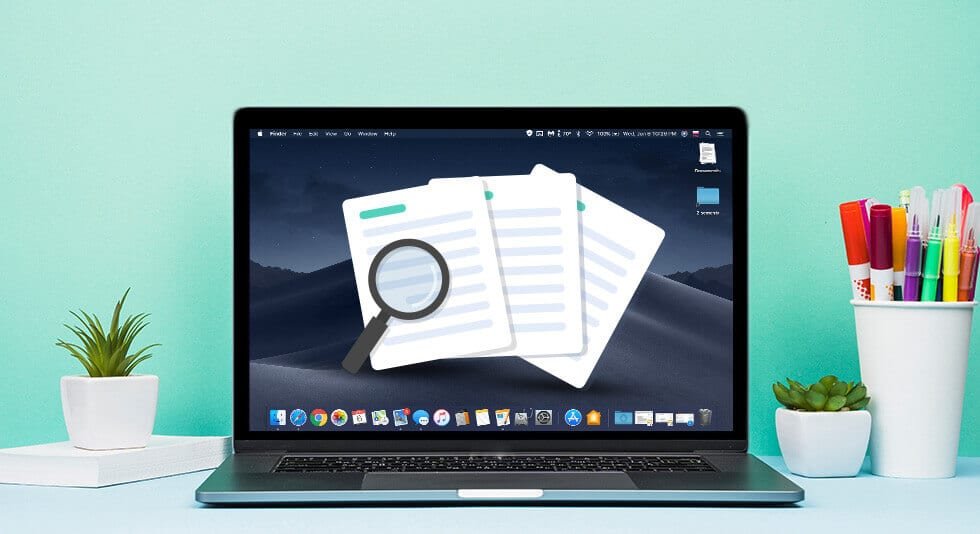Adobe Photoshop is a very powerful software for taking photos, but when you don’t need the app anymore or the app is misbehaving, you need to completely uninstall Photoshop from your computer. Here is how to uninstall Adobe Photoshop on Mac, including Adobe Photoshop CS6/CS5/CS4/CS3/CS2, Photoshop CC from Adobe Creative Cloud suite, Photoshop 2020/2021/2022, and […]
How to Uninstall Google Chrome on Mac Easily
Besides Safari, Google Chrome is probably the most widely used browser for Mac users. Sometimes, when Chrome keeps crashing, freezes, or won’t start, you are recommended to fix the problem by uninstalling and reinstalling the browser. Deleting the browser itself is usually not enough to fix Chrome problems. You need to completely uninstall Chrome, which […]
How to Delete Apps on Mac Completely
Deleting apps on Mac is not difficult, but if you are new to the macOS or want to remove an app completely, you may have some doubts. Here we conclude 4 common and feasible ways to uninstall apps on Mac, compare them, and list all the details you should focus on. We believe that this […]
How to Remove Duplicate Music Files on Mac
The MacBook Air/Pro is of genius design. It’s remarkably thin and light, portable and powerful at the same time thus capturing the hearts of millions of users. As time goes by, it shows a less desirable performance gradually. The Macbook wears out eventually. The directly perceivable signs are the smaller and smaller storage as well […]
How to Remove Duplicate Photos on Mac
Some people may take photos from multiple angles to get the most satisfying one. However, in the long run, such duplicate photos take up much space on Mac and they would be a headache, especially when you want to reorganize your camera roll to keep the albums tidy, and save the storage on Mac. According […]
How to Remove Duplicate Files on Mac
It’s a good habit to always keep things with a copy. Before editing a file or an image on Mac, many people press Command + D to duplicate the file and then make revisions to the copy. However, as the duplicated files mount up, it can disturb you because it makes your Mac short of […]
How to Delete Photos in Photos/iPhoto on Mac
Deleting photos from Mac is easy, but there is some confusion. For example, does deleting photos in Photos or iPhoto remove the photos from hard drive space on Mac? Is there a convenient way to delete photos to release disk space on Mac? This post will explain everything you want to know about deleting photos […]
How to Improve Safari Speed on Mac
Most of the time, Safari works perfectly on our Macs. However, there are times when the browser just gets sluggish and takes forever to load a web page. When Safari is insanely slow, before moving any further, we should: Make sure our Mac or MacBook has an active network connection; Force quit the browser and […]
How to Delete Junk Files on Mac in One Click?
Summary: This guide is about how to find and remove junk files on Mac with the junk file remover and Mac maintenance tool. But what files are safe to delete on Mac? How to clean unwanted files from Mac? This post will show you the details. One way to free up storage space on Mac […]
How to Clear Browser Caches on Mac (Safari, Chrome, Firefox)
Browsers store website data such as pictures, and scripts as caches on your Mac so that if you visit the website next time, the web page will load faster. It is recommended to clear browser caches every now and then to protect your privacy as well as improve the browser’s performance. Here is how to […]