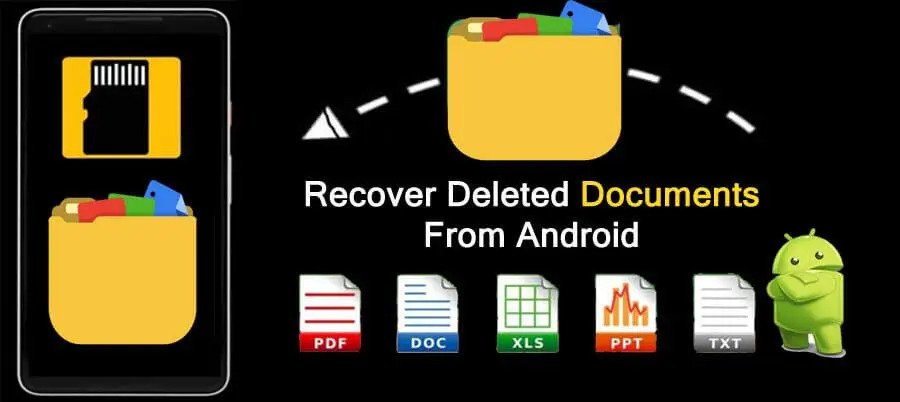Lots of Android users like to store valuable documents on Android devices, hence it is important to ensure document security. Have you ever had the experience of losing important documents on your Android mobile phone? A reliable document recovery tool can keep you away from this terrible experience. This tutorial is going to recommend the professional and powerful Android Data Recovery software for you.
Android Data farfadowa da na'ura offers an easy and effective way of recovering different kinds of data, like documents, photos, videos, contacts, audios, text messages, call logs, and more. The program can help you complete the android documents recovery job in a safe way. It supports directly scanning and previewing deleted or lost data from Android phones. Before recovery, you are able to check and select the data which you want to get back.
Key Features of Android Data Recovery Software:
- You can restore different types of data, and never overwrites the current data on your Android device. It uses two different recovery modes to find data and recover quickly.
- You can preview deleted Android data that are recoverable before recovery without backup, selectively, or fully recover the data you need without affecting your current data.
- It can extract data from dead/broken Samsung phone internal storage and fix the Android system to normal like frozen, crashed, black-screen, screen-locked.
- Offers robust security, all data is only stored on your computer so you never need to worry about data breaches.
- Extremely easy to use, you can easily operate it whether you are familiar with the computer.
Download the free trial version of Android Data Recovery on the computer: Windows version or Mac version. Now, follow the steps to recover deleted or lost documents on your Android phone.
Gwada Shi Kyauta Gwada Shi Kyauta
Steps to Scan and Recover Lost Documents from Android
Step 1. Run the Android data recovery program on your computer and select the “Android Data Recovery” option, then plug your Android phone into PC with a USB cable.

Step 2. After the software recognizes your Android device automatically, you are required to allow enable USB debugging on android.
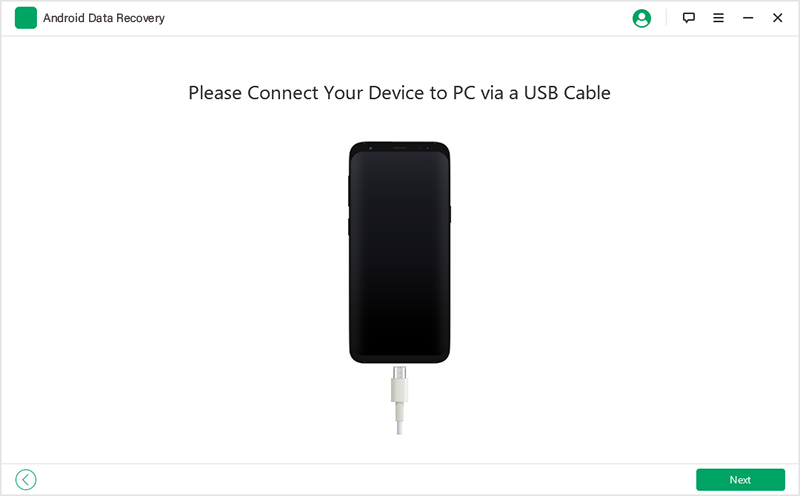
Step 3. After turning on USB debugging, the software will require you to select the data type you want to recover, mark “Documents” and click “Next” in the interface.

Step 4. You need to click “Allow” on your Android phone to grant the privilege to let the program scan the deleted files, the software will root your phone. If it fails to do that, you need to manually root your Android phone.
Step 5. After selecting and rooting, the software will start to scan your phone, wait for some minutes, it will finish the scan, then you can view the document in the scan result. Choose and tick what you want to recover and tap the button “Recover” to export documents to a computer for use.

Gwada Shi Kyauta Gwada Shi Kyauta