Contacts, which are on your phone, are so significant for phone users. You can contact others just with a click. However, once you have deleted the contact by accident and forget the missing phone numbers, you need to ask others again in person and add it to your phone one by one. You can take it easy! Here is an effective tool, Android Data Recovery, which can bring your deleted contacts back to SIM Card.
Android Data farfadowa da na'ura enables you to scan your lost data from Android automatically after being connected to the computer. It can read and recover Android data with 100% safety and quality. As a professional Android recovery program, Android Data Recovery will recover deleted contacts, photos, SMS, and audio from most Android phones, such as HTC, Sony, Samsung, Motorola, LG, and Huawei.
Download the trial version of Android Data Recovery on the computer to have a try!
Gwada Shi Kyauta Gwada Shi Kyauta
How to Restore Deleted Contacts on Android
Step 1. Run the app and connect your Android to the computer
Firstly, download, install and run the Android Data Recovery app on the computer, click “ Android Data farfadowa da na'ura “. Then use a USB cable to connect your Android phone to the computer.

Step 2. Enable USB Debugging
Now, you should follow the steps below to enable USB debugging.
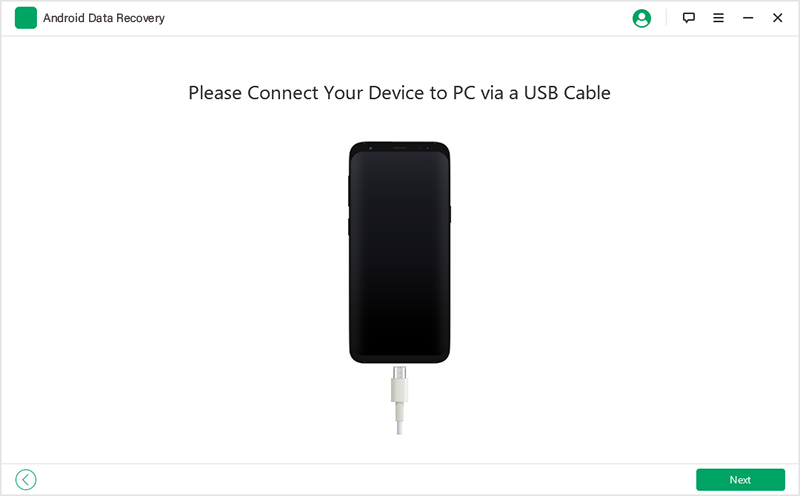
1)
Idan kun kasance
Android 2.3 ko baya
user: Go to “Settings” < Click “Applications” < Click “Development” < Check “USB debugging”
2)
Idan kun kasance
Android 3.0 zuwa 4.1
user: Go to “Settings” < Click “Developer options” < Check “USB debugging”
3)
Idan kun kasance
Android 4.2 ko sama da haka
user: Go to “Settings” < Click “About Phone” < Tap “Build number” several times until getting a note “You are under developer mode” < Back to “Settings” < Click “Developer options” < Check “USB debugging”
Step 3. Analyze and Scan your Android Device
Before starting, you should make sure that your phone battery is more than 20% charged. Then please select the type of files and click the button “ Na gaba “. Now, please check your phone whether there is a request appearing. Click “ Izinin ” to enable the apps to scan your phone.
After that, come back to your computer and click the “ Fara ” button again to start scanning.

Step 4. Preview and Recover Lost Contacts
The scanning will take you a few minutes. Please wait patiently. When you get the scanning results on the left, you can expand the “ Lambobin sadarwa ” icon and preview them one by one. Select those you want to restore and click the “ Farfadowa ” button. You can choose to recover them in HTML, vCard, and CSV on your computer.

Lura: All your deleted data and existing files are separated in different colors. You can slip the button “ Nuna abubuwan da aka goge kawai ” to separate them.
Gwada Shi Kyauta Gwada Shi Kyauta

