Emptying the Trash tsis txhais hais tias koj cov ntaub ntawv tau ploj mus zoo. Nrog lub zog rov qab software, tseem muaj lub caij nyoog los rov qab tau cov ntaub ntawv deleted ntawm koj Mac. Yog li yuav ua li cas tiv thaiv cov ntaub ntawv tsis pub lwm tus paub thiab cov ntaub ntawv ntiag tug ntawm Mac los ntawm kev poob rau hauv tes tsis raug? Koj yuav tsum tau ntxuav lub thoob khib nyiab kom ruaj ntseg. Daim ntawv no yuav hais txog yuav ua li cas kom ruaj ntseg thiab ntim cov thoob khib nyiab ntawm macOS Sierra, El Capitan, thiab cov ntawv ua ntej.
Secure Empty Trash yog dab tsi?
Thaum koj tsuas muab lub thoob khib nyiab pov tseg, cov ntaub ntawv thiab folders nyob rau hauv lub thoob khib nyiab tsis tag nrho erased tab sis tseem nyob hauv koj Mac kom txog thaum lawv tau sau los ntawm cov ntaub ntawv tshiab. Yog hais tias ib tug neeg siv rov qab software rau koj Mac ua ntej cov ntaub ntawv yuav overwritten, lawv yuav luam theej tawm cov ntaub ntawv deleted. Tias yog vim li cas koj xav tau ib tug ruaj ntseg khoob khib nyiab feature, uas ua rau cov ntaub ntawv unrecoverable los ntawm kev sau ib tug series ntawm meaningless 1 thiab 0 tshaj deleted ntaub ntawv.
Qhov ruaj ntseg Empty Trash feature siv kom muaj nyob rau OS X Yosemite thiab ua ntej . Tab sis txij li El Capitan, Apple tau txiav cov yam ntxwv vim tias nws tsis tuaj yeem ua haujlwm ntawm flash cia, xws li SSD (uas tau txais los ntawm Apple rau nws cov qauv tshiab Mac / MacBook.) Yog li ntawd, yog tias koj lub Mac / MacBook khiav ntawm El Capitan. los yog tom qab ntawd, koj yuav xav tau lwm txoj hauv kev los muab lub thoob khib nyiab pov tseg kom zoo.
Ruaj ntseg Empty Trash ntawm OS X Yosemite thiab yav dhau los
Yog tias koj Mac / MacBook khiav ntawm OS X 10.10 Yosemite lossis dhau los, koj tuaj yeem siv lub built-in ruaj ntseg khoob khib nyiab feature yooj yim:
- Luag cov ntaub ntawv mus rau hauv lub thoob khib nyiab, ces xaiv Finder > Secure Empty Trash.
- Txhawm rau muab lub thoob khib nyiab pov tseg kom ruaj ntseg los ntawm lub neej ntawd, xaiv Finder> Preferences> Advanced, tom qab ntawd xaiv 'Empty Trash securely.â€
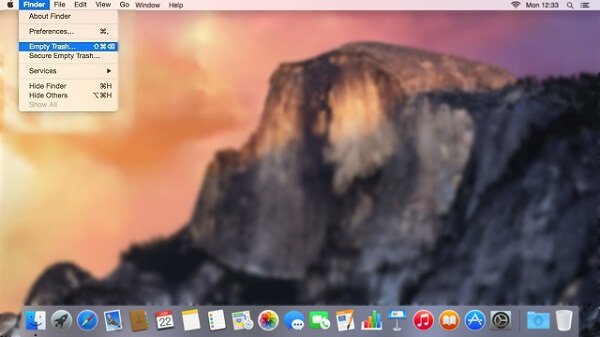
Koj yuav tsum tau ceeb toom tias siv qhov ruaj ntseg khoob khib nyiab feature tshem tawm cov ntaub ntawv yuav siv sij hawm ntev me ntsis tshaj qhov tsuas yog tshem tawm cov thoob khib nyiab.
Ruaj ntseg pov tseg ntawm OX El Capitan nrog Terminal
Txij li thaum qhov kev ruaj ntseg khoob khib nyiab tau raug tshem tawm ntawm OX 10.11 El Capitan, koj tuaj yeem siv lub davhlau ya nyob twg hais kom ua kom ruaj ntseg ntxuav lub thoob khib nyiab.
- Qhib Terminal ntawm koj Mac.
- Ntaus cov lus txib: srm -v ua raws li qhov chaw. Thov tsis txhob tawm ntawm qhov chaw thiab tsis txhob nias Enter ntawm qhov no.
- Ces luag ib cov ntaub ntawv los ntawm Finder mus rau lub qhov rais Terminal, cov lus txib yuav zoo li no:
- Nyem Enter. Cov ntaub ntawv yuav raug muab tshem tawm kom zoo.
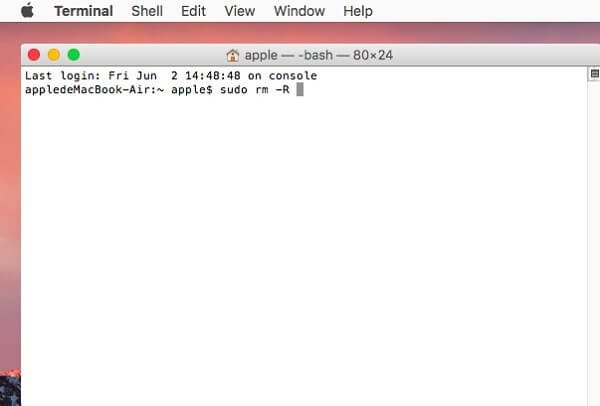
Ruaj ntseg Empty Trash ntawm macOS nrog One-click
Txawm li cas los xij, srm -v hais kom ua tau tso tseg los ntawm macOS Sierra. Yog li Sierra cov neeg siv tsis tuaj yeem siv Terminal txoj kev, ib yam nkaus. Txhawm rau tiv thaiv koj cov ntaub ntawv ntawm macOS Sierra, koj tau pom zoo encrypt koj tag nrho disk nrog FileVault . Yog tias koj tsis ua qhov disk encryption, muaj cov kev pabcuam thib peb uas tso cai rau koj kom muab lub thoob khib nyiab pov tseg. MobePas Mac Cleaner yog ib tug ntawm lawv.
Nrog MobePas Mac Cleaner, koj tuaj yeem tsis tsuas yog ruaj ntseg khoob lub thoob khib nyiab tab sis lwm yam ntau cov ntaub ntawv tsis xav tau los tso chaw, suav nrog:
- Daim ntawv thov / system caches;
- Cov duab junks;
- Cov ntaub ntawv kaw lus;
- Cov ntaub ntawv qub / loj…
MobePas Mac Cleaner ua haujlwm ntawm macOS Monterey, Big Sur, Catalina, Sierra, OS X El Capitan, OS X Yosemite, thiab lwm yam. Thiab nws yooj yim siv. Nov yog qhov nws ua haujlwm li cas.
Kauj ruam 1. Download tau thiab tso Mac Cleaner rau koj Mac.
Kauj ruam 2. Nyem System Junk > Scan. Nws yuav luam theej tawm qhov chaw ntawm cov ntaub ntawv, xws li system / daim ntawv thov caches, cov neeg siv / kaw lus, thiab cov duab khib nyiab. Koj tuaj yeem tshem tawm qee yam khoom tsis xav tau.
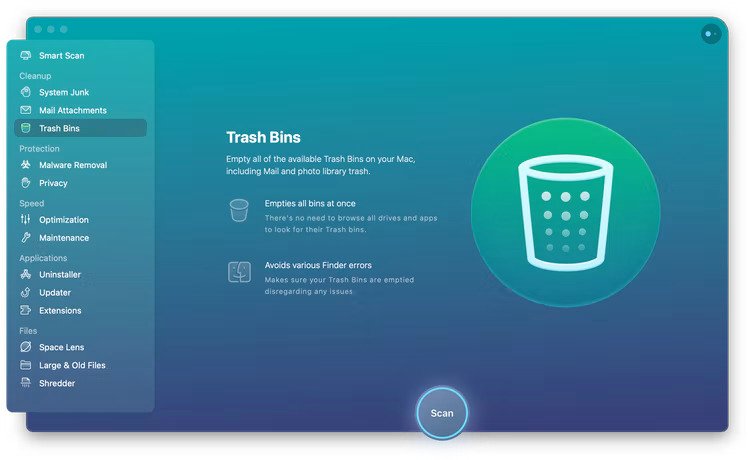
Kauj ruam 3. Xaiv lub thoob khib nyiab rau luam theej duab, thiab koj yuav pom tag nrho cov ntaub ntawv deleted nyob rau hauv lub thoob khib nyiab. Ces, nyem Clean kom ruaj ntseg ntxuav lub thoob khib nyiab.

Tsis tas li, koj tuaj yeem xaiv Mail Trash, Loj & Cov ntaub ntawv qub los ntxuav lwm cov ntaub ntawv tsis xav tau ntawm koj lub Mac.

