Spotify siv koj lub cuab yeej muaj lub cim xeeb khaws cia ib ntus lossis ntu ntawm cov nkauj rau streaming. Tom qab ntawd koj tuaj yeem hnov lub suab paj nruag tam sim ntawd nrog qee qhov cuam tshuam thaum koj nias ua si. Thaum qhov no yooj yim heev rau koj mloog nkauj ntawm Spotify, nws tuaj yeem dhau los ua teeb meem yog tias koj ib txwm qis ntawm qhov chaw disk. Hauv tsab xov xwm no, peb yuav tham txog dab tsi yog cache nco thiab taug kev koj los ntawm yuav ua li cas tshem Spotify cache ntawm koj lub computer lossis xov tooj. Tsuas yog rau qhov ntawd, koj yuav kawm yuav ua li cas rub tawm suab paj nruag los ntawm Spotify rau MP3 lossis lwm hom ntawv rau thaub qab.
Part 1. Yuav rho tawm Spotify Cache li cas rau koj ntaus ntawv
Cache nco yog ib qho khoom siv cache siv los ntawm lub hauv paus ua haujlwm ntawm lub khoos phis tawj los txo tus nqi nruab nrab kom nkag tau cov ntaub ntawv los ntawm lub cim xeeb loj. Hauv lwm lo lus, cache nco tso cai rau lub software kom khaws cov ntaub ntawv uas koj tau thov sai dua, tsuas yog khaws cia thiab nco ntsoov cov ntaub ntawv thaum koj siv software.
Txawm hais tias cache nco pab koj nkag tau cov ntaub ntawv sai dua thiab software khiav zoo dua los ntawm kev khaws cov ntawv theej ntawm cov ntaub ntawv los ntawm cov chaw nco siv ntau zaus, nws yuav siv qee qhov chaw ntawm koj lub cuab yeej, yog li ua rau koj lub computer lossis xov tooj qeeb. Txhawm rau tso qee qhov chaw, koj tuaj yeem tshem koj lub cache lossis tswj qhov chaw koj rub tawm.
Spotify, raws li ib qho ntawm cov kev pabcuam suab paj nruag nrov tshaj plaws niaj hnub no, muab nws cov kev pabcuam rau ntau tus neeg. Nws kuj tseem siv lub cim xeeb muaj nyob hauv koj lub cuab yeej los khaws cov suab paj nruag uas koj nquag tso tawm yog li nws yuav tuav koj lub cuab yeej cia, tawm hauv koj lub cuab yeej tsis muaj chaw txaus los nruab software tshiab. Cov hauv qab no yuav qhia yuav ua li cas kom tshem tawm Spotify cache ntawm koj lub cuab yeej.
Txoj kev 1. Yuav ua li cas kom tshem Spotify Cache Mac
Kauj ruam 1. Rub lub Spotify app ntawm koj lub computer thiab nyem Spotify > Kev nyiam .
Kauj ruam 2. Scroll tag nrho txoj kev mus rau hauv qab thiab xaiv cov QHIA TXOG KEV SIB THAM khawm.
Kauj ruam 3. Scroll mus rau qhov chaw cia kom pom qhov chaw koj cache khaws cia.
Kauj ruam 4. Xaiv lub tsev qiv ntawv nplaub tshev thiab tshawb rau Cache nplaub tshev thiab mus rau nws ces rho tawm tag nrho cov ntaub ntawv hauv daim nplaub tshev ntawd.

Txoj kev 2. Yuav ua li cas kom tshem Spotify Cache qhov rais
Kauj ruam 1. Tua tawm Spotify app ntawm koj lub computer thiab nyem qhov Ntawv qhia zaub mov icon nyob rau sab saum toj-txoj cai kaum ntawm lub desktop ces xaiv Chaw.
Kauj ruam 2. Scroll cia thiab nias QHIA TXOG KEV SIB THAM .
Kauj ruam 3. Scroll cia rau Offline nkauj cia kom pom qhov twg koj cache khaws cia.
Kauj ruam 4. Mus rau lub nplaub tshev ntawd ntawm koj lub computer thiab xaiv thiab rho tawm tag nrho cov ntaub ntawv hauv daim nplaub tshev ntawd.
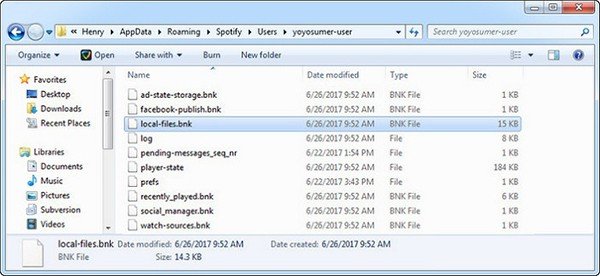
Txoj kev 3. Yuav ua li cas kom tshem Spotify Cache iPhone
Kauj ruam 1. Qhib Spotify app ntawm koj iPhone thiab coj mus rhaub Tsev.
Kauj ruam 2. Coj mus rhaub Chaw nyob rau hauv lub ces kaum sab xis ntawm lub app.
Kauj ruam 3. Coj mus rhaub Cia .
Kauj ruam 4. Coj mus rhaub Rho tawm cache .
Txoj kev 4. Yuav ua li cas kom tshem Spotify Cache hauv
Kauj ruam 1. Tua tawm Spotify app ntawm koj lub xov tooj Android thiab coj mus rhaub Tsev .
Kauj ruam 2. Coj mus rhaub Chaw nyob rau hauv lub ces kaum sab xis ntawm lub app.
Kauj ruam 3. Coj mus rhaub Rho tawm cache hauv qab Cia .

Part 2. Yuav ua li cas mus download tau suab paj nruag los ntawm Spotify rau khaws mus ib txhis
Tag nrho cov suab paj nruag lem los ntawm Spotify tau txais kev cawmdim nyob rau hauv ib daim ntawv encrypted ntawm koj ntaus ntawv cia. Thaum koj tshem Spotify cache, koj yuav tsis tuaj yeem mloog Spotify hauv Offline hom. Tsis tas li ntawd, koj cov nkauj Spotify tau rub tawm tsuas yog muaj thaum lub sijhawm tso npe ntawm Premium. Txhawm rau khaws Spotify nkauj mus ib txhis, koj yuav xav tau kev pab ntawm MobePas Music Converter .
Raws li lub cuab yeej mob siab rau kev tuav cov rub tawm thiab hloov pauv ntawm Spotify suab paj nruag, MobePas Music Converter tuaj yeem pab koj txuag koj cov neeg ntaus suab paj nruag nyiam los ntawm Spotify rau kev mloog offline txawm tias koj yog tus neeg siv dawb lossis tus neeg siv hwm hwm. Nov yog yuav ua li cas rub tawm thiab hloov suab paj nruag Spotify rau hauv MP3 lem, yog li koj tuaj yeem ua si Spotify nkauj ntawm koj lub cuab yeej.
Kauj ruam 1. Xaiv koj nyiam Spotify nkauj
Tom qab tso lub Spotify app ntawm koj lub computer, nws yuav thauj cov Spotify app tam sim ntawd. Lub taub hau rau koj lub tsev qiv ntawv ntawm Spotify thiab tom qab ntawd xaiv qhov xav tau Spotify nkauj koj xav rub tawm. Txhawm rau ntxiv koj cov nkauj Spotify xav tau rau MobePas Music Converter, tsuas yog luag thiab xa lawv mus rau qhov interface ntawm MobePas Music Converter. Lossis koj tuaj yeem luam tawm thiab muab tso rau URL ntawm qhov kev taug qab lossis playlist rau hauv lub thawv tshawb.

Kauj ruam 2. Customize koj cov zis tso zis
Thaum koj xaiv Spotify nkauj ntxiv, koj yuav raug nthuav tawm nrog lub vijtsam hloov dua siab tshiab. Nyem rau ntawm qhov zaub mov icon nyob rau sab saum toj-txoj cai ces kaum ntawm daim ntawv thov, thiab xaiv cov Kev nyiam kev xaiv. Koj tuaj yeem hloov mus rau Hloov lub qhov rais los kho cov suab paj nruag Spotify tso zis. Los ntawm qhov ntawd, koj tuaj yeem teeb tsa cov ntawv tso zis, tus nqi me ntsis, tus nqi piv txwv, channel, thiab ntau dua. Nyem qhov Ok khawm tom qab koj teeb tsa zoo.

Kauj ruam 3. Download tau koj Spotify suab paj nruag lem
Nyem qhov Hloov khawm nyob rau hauv qab sab xis ces MobePas Music Converter yuav txuag tau lub converted Spotify nkauj rau koj lub neej ntawd downloads nplaub tshev. Thaum cov txheej txheem hloov dua siab tshiab tiav, koj tuaj yeem nyem qhov Hloov pauv icon mus saib tag nrho cov hloov dua siab tshiab Spotify nkauj nyob rau hauv daim ntawv teev keeb kwm. Koj tuaj yeem nyem qhov Nrhiav icon nyob tom qab ntawm txhua txoj kev mus nrhiav koj lub neej ntawd downloads nplaub tshev thiab tom qab ntawd hloov cov nkauj Spotify rau ib qho ntawm koj li.

Xaus
Txawm hais tias koj siv lub cuab yeej twg, nws yog ib qho tseem ceeb kom ntseeg tau tias muaj qhov chaw cia txaus yog tias koj xav kom lub cuab yeej ua haujlwm zoo. Txawm hais tias koj xav tso qee qhov chaw lossis tshem tawm cov nkauj koj tau rub tawm rau kev mloog offline, koj tuaj yeem ua li ntawd los ntawm kev tshem cov cache ntawm Spotify. Lub caij no, koj tuaj yeem siv MobePas Music Converter mus download tau Spotify nkauj rau offline mloog txawm tias koj tshem lub Spotify cache.

