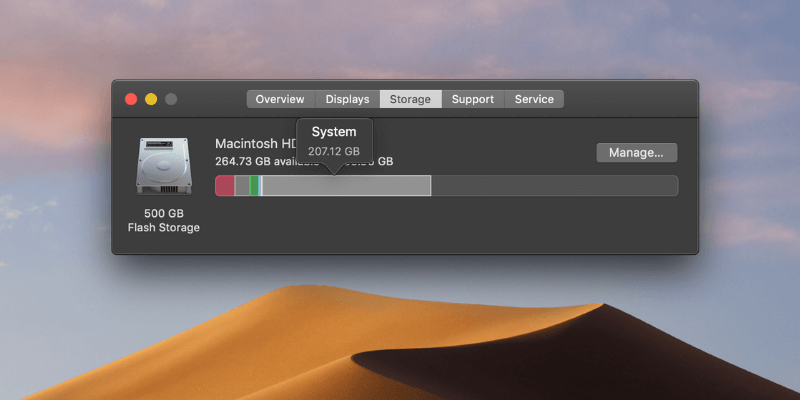Cleaning up Mac should be a regular task to follow up on to maintain its performance in the best condition. When you remove unnecessary items from your Mac, you can bring them back to the factory excellence and facilitate the system performance. Therefore, when we find many users are clueless about clearing up Macs, this […]
How to Free up RAM on Mac
RAM is an important component of a computer for ensuring device performance. When your Mac has less memory, you may get into various problems that cause your Mac not to work properly. It’s time to free up RAM on Mac now! If you still feel clueless about what to do to clean up RAM memory, […]
How to Fix Startup Disk Full on Mac?
“Your startup disk is almost full. To make more space available on your startup disk, delete some files.” Inevitably, a full startup disk warning as such comes up on your MacBook Pro/Air, iMac, and Mac mini at some point. It indicates that you are running out of storage on the startup disk, which should be […]
How to Reset Safari Browser on Mac
This post will show you how to reset Safari to default on Mac. The process can sometimes fix some errors (you may fail to launch the app, for example) when trying to use the Safari browser on your Mac. Please continue to read this guide to learn how to reset Safari on a Mac without […]
How to Optimize Your Mac, iMac & MacBook in One Click
Summary: This post is about how to clean up and optimize your Mac. The lack of storage should be blamed for the annoying speed of your Mac. What you need to do is find out the trash files that are taking up so much space on your Mac and clean them up. Read the article […]
How to Stop Spinning Wheel on Mac
When you think of the spinning wheel on Mac, you usually don’t think of good memories. If you are a Mac user, you may have not heard of the term spinning beach ball of death or spinning wait cursor, but when you see the picture below, you must find this rainbow pinwheel very familiar. Exactly. […]
Cannot Empty the Trash on Mac? How to Fix
Summary: This post is about how to empty Trash on a Mac. Doing this cannot be easier and what you need to do is a simple click. But how about it fails to do this? How do you force the Trash to empty on a Mac? Please scroll down to see the solutions. Emptying the […]
How to Clear System Storage on Mac for Free
Summary: This article provides 6 methods on how to clear system storage on a Mac. Among these methods, using a professional Mac cleaner like MobePas Mac Cleaner is the most favorable one, for the program provides a safe and efficient solution to clean up system storage on Mac. “When I went to About this Mac […]
How to Find out Large Files on Mac
One of the most effective ways to free up space on Mac OS is to find large files and delete them. However, they are likely stored in different positions on your Mac disk. How to identify the large and old files quickly and remove them? In this post, you’ll see four ways to find large […]
How to Clear Cookies on Mac Easily
In this post, you’ll learn something about clearing browser cache and cookies. So what are browser cookies? Should I clear the cache on Mac? And how to clear the cache on Mac? To fix the issues, scroll down and check the answer. Clearing cookies can help fix some browser problems and protect your privacy. Additionally, […]