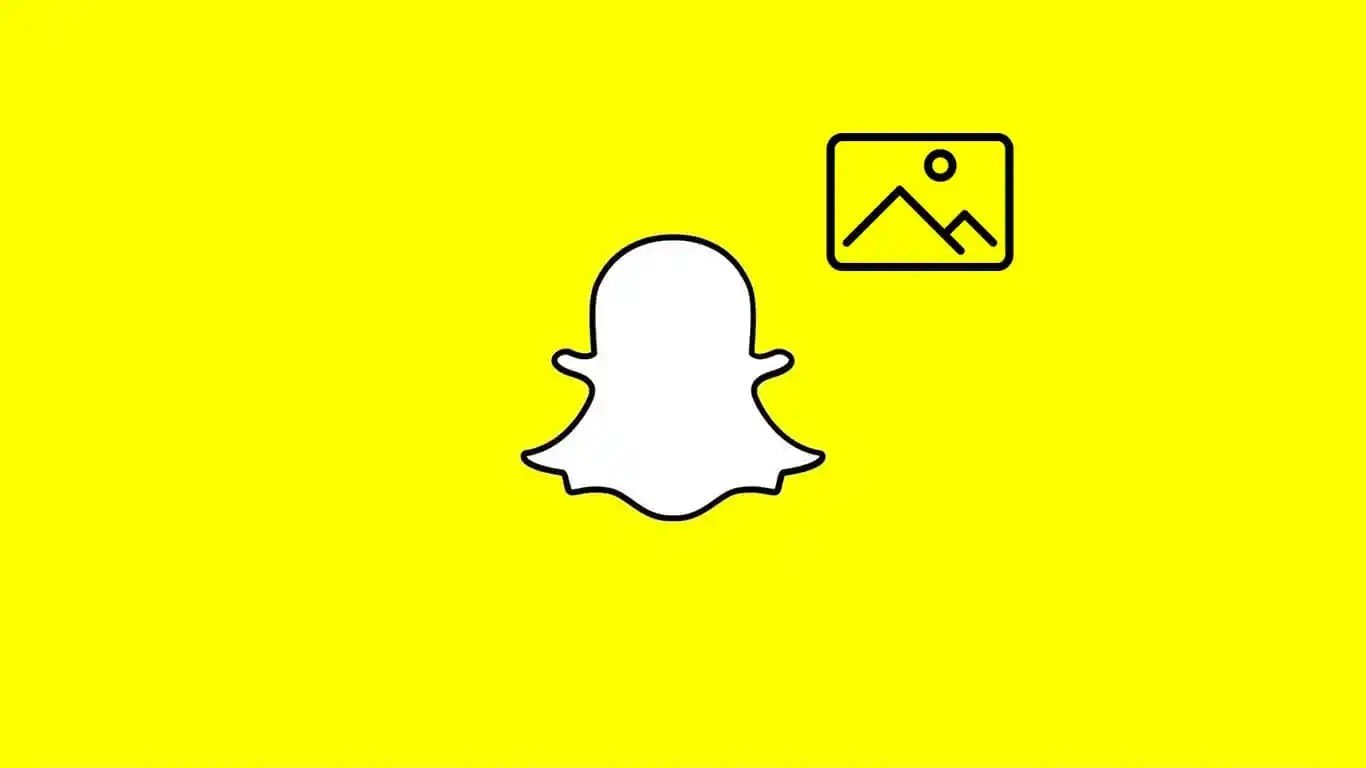Snapchat is a popular app that allows users to share photos and videos with self-destructing features. Are you Snapchatter? Did you ever want to access and view the expired photos on Snapchat again? If yes, then you will be happy to know that now you can do it. In this article, we’ll share you with a powerful Snapchat Recovery tool, helping you recover & save Snapchat photos and videos on your iPhone in three easy modes.
Option 1. How to Recover Snapchat Photos/Videos on iPhone Directly
MobePas iPhone Data Recovery acts as a great Snapchat saver for iPhone 13/12/11, iPhone XS, iPhone XS Max, iPhone XR, iPhone X, iPhone 8/8 Plus/7/7 Plus/6s/6s Plus, iPad Pro, iPad Air, iPad mini, etc. With it, you can directly scan your iOS Device (even running the latest iOS 15) and recover expired Snapchat photos and videos.
Step 1: Download, install and run this iPhone Snapchat Recovery tool on your computer. In the primary window, choose “Recover from iOS devices”.

Step 2: Connect your iPhone or iPad to the computer via USB cable. Then choose “App Photos”, “App Videos” and other data types you want to recover and click “Scan”.


Step 3: After scanning, you can find and preview Snapchat photos/videos from the “App Photos” or “App Videos” category. Then select those you want and click “Recover” to save Snapchat photos and videos on your computer.

Option 2. How to Extract iTunes Backup to Restore Snapchat Photos
If you have an iTunes backup file, you can use MobePas iPhone Data Recovery to extract iTunes backup files and recover old Snapchat photos and videos on your iPhone.
Step 1: Run this Snapchat Recovery tool for iPhone and choose “Recover from iTunes Backup” in the main interface.
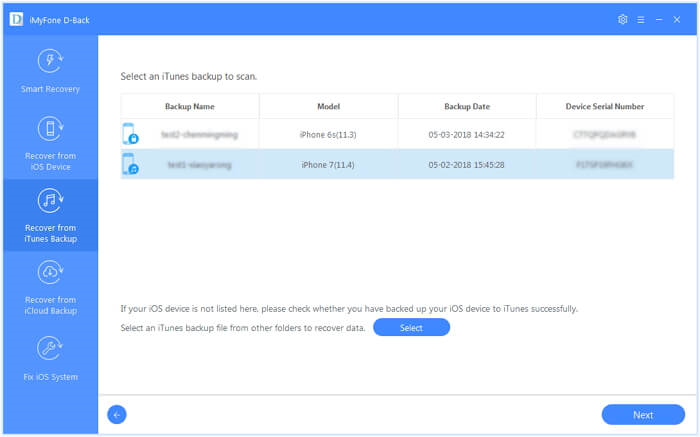
Step 2: Then choose an iTunes backup you want to recover data from and click “Next” to continue.
Step 3: Now select the file types you would like to recover and click “Scan” to begin scanning the iTunes backup file.

Step 4: Now you can easily preview the files and mark those you want. Finally, click on “Recover” to export Snapchat photos from iTunes backup to the computer.

Option 3. How to Download iCloud Backup to Save Snapchat Pictures
With this Snapchat Recovery tool – MobePas iPhone Data Recovery, you can also download the backup from iCloud to retrieve Snapchat pictures and videos.
Step 1: Launch the program and choose “Recover from iCloud”. Enter your iCloud account to log in.

Step 2: Now select the data types you want to recover, and then click the “Download” button to start downloading iCloud data.

Step 3: After you’ve downloaded the data, you can select the data you want to restore and click “Recover”.

That’s all the possible ways to recover Snapchat messages from iPhone with MobePas iPhone Data Recovery. Also, it is able to recover deleted photos and videos from iPhone, as well as contacts, text messages, call history, notes, WhatsApp, Viber, Kik, and more data.