When you block someone on your iPhone, there is no way to know whether they are calling or messaging you or not. You may change your mind and want to view blocked messages on your iPhone. Is this possible? In this article, we are here to help you out and answer your question on how to see blocked messages on your iPhone. Keep reading to learn how to block and unblock someone on your iPhone. Also, check an easy way to recover deleted text messages on iPhone, even without any backup.
Part 1. Is it Possible to Retrieve Blocked Messages?
Sometimes you may block someone mistakenly and be eager to see messages from that person. Here the main point is that is it possible to retrieve blocked messages on iPhone? In other words, if you block someone and they text you, is there a chance that you will be able to see that text. The straightforward answer here is NO.
Unlike the popular Android devices, iPhones don’t allow their users to temper their data. There are no separate files or folders where all the deleted or blocked messages are saved. Hence if you are thinking that you could recover it then you are wrong over here. This is why the iPhone is well known for its security.
In a word, all text messages send to you while you have the number blocked won’t be shown or retrieved on your iPhone. However, you can surely recover the messages before they were blocked. For that, we will introduce a safe way to retrieve deleted messages on iPhone in Part 3.
Part 2. How to Block & Unblock Someone on iPhone
As we have already mentioned above, you can’t directly recover the blocked text messages on your iPhone. You will have to unblock the person to begin receiving his messages again or you can only retrieve deleted text messages on your iPhone before blocking. Most people may already know about how to block or unblock someone on iPhone. If you are not yet aware of it, you can see the below-given steps.
How to block someone on iPhone:
- On your iPhone, head over to the Settings and click on “Messages”.
- Scroll down to find “Blocked” and hit on it, then tap on “Add New”.
- Now you can select the contact or number that you want to add to the block list.
- Once selected, click on “Done” and then you won’t receive any messages from that number.
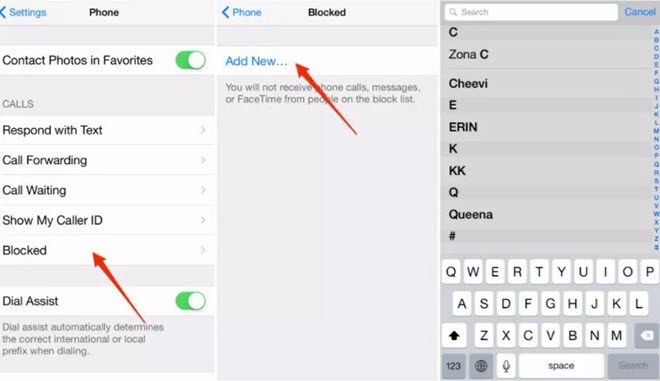
How to unblock someone on iPhone:
- On your iPhone, open Settings and tap on “Phone”, then choose “Call Blocking & Identification”.
- Here you will see a list of all the phone numbers that you’ve blocked on your iPhone.
- Find the number that you want to unlock, then swipe it to the left and tap on “Unblock”.
- This number will be unblocked on your iPhone and you will receive messages from it again.

Part 3. How to Recover Deleted Text Messages on iPhone
Now that you know all the things about the blacked messages, we will see here how to retrieve deleted text messages on your iPhone before blocking them. To do that, you can rely on third-party data recovery tools like MobePas iPhone Data Recovery. It is a simple to use yet powerful software to help you recover deleted text messages and iMessages from iPhone/iPad, whether you have a backup or not. Besides texts, it can also recover deleted contacts, call history, photos, videos, WhatsApp chats, notes, Safari history, and much more data. The iPhone Data Recovery software is fully compatible with all iOS devices and iOS versions, including the latest iPhone 13/13 Pro/13 Pro Max and iOS 15.
To get started, free download and install the program on your PC or Mac computer, and then follow these simple steps given below:
Step 1: Launch the iPhone Message Recovery software on your computer and select “Recover from iOS Devices”.

Step 2: Connect your iPhone or iPad to the computer using a USB cable and wait for the program to detect the device.

Step 3: In the next window, select “Messages” and any other type of files that you wish to retrieve. Then click on “Scan”, and the program will begin scanning for deleted messages and files from the connected device.

Step 4: When the scanning is completed, all recoverable files will be listed by categories. You can click “Messages” on the left panel to preview the deleted text messages. Then choose the conversations you need and click on “Recover”.

If you have backed your iPhone data with iTunes or iCloud, you can also use this program to extract and recover data from the backup file selectively, instead of performing a full restore.
Conclusion
Blocking a phone number is a convenient way to prevent unwanted text messages on your iPhone. But you should know that if you’ve blocked someone, you won’t be able to view or retrieve the messages sent during the block period. If you are really eager to see the messages, we suggest you unlock the person and ask him/her to resend those messages to you. And when you notice that you’ve deleted some important messages mistakenly, stop using your iPhone as soon as possible and use MobePas iPhone Data Recovery to get back them. Anyway, it is always important to take a backup of your iPhone data to avoid unexpected data loss.

