“Recently I’ve been downloading some songs on my PC and uploading them to Spotify. However, a handful of songs do not play, but they do show up in local files and I’m not sure what I can do to fix it. All the music files are in MP3, tagged the same way I’ve tagged other songs. The songs can be played in Groove music. Any help in figuring out why these specific songs won’t play/how to fix the problem would be really appreciated!” – A user from Reddit
Spotify has a library of 70 million songs from various categories. But it still cannot contain every song or playlist. Thankfully, Spotify enables users to upload local files to Spotify so that users can listen to their own songs or music they gain from other sources.
However, this function does not work well from time to time. These days, plenty of Spotify users report that they can’t play local files on Spotify mobile or desktop. Until now, Spotify has not announced a workable solution for this issue. So, we collect some fixes from those who have solved these problems successfully. Just read on if you encounter this error.
5 Fixes When You Can’t Play Local Files on Spotify
Here are some solutions for you when Spotify can’t play local files. These are all easy and you can try to fix this issue at home even without help from others.
Fix 1. Add Local Files to Spotify Correctly
When you can’t play local files on Spotify mobile, the first thing you should do is to make sure you use the correct way to upload and sync local files on Spotify. You’d better do this process once again with the guide and tips below.
You can only use a Spotify desktop on a computer to upload local files. On Android or iOS mobiles, uploading is not permitted. What’s more, the format of your imported files must be MP3, M4P unless it contains video, or MP4 if QuickTime is installed on your computer. If your files are not supported, Spotify will attempt to match the same track from its catalog.
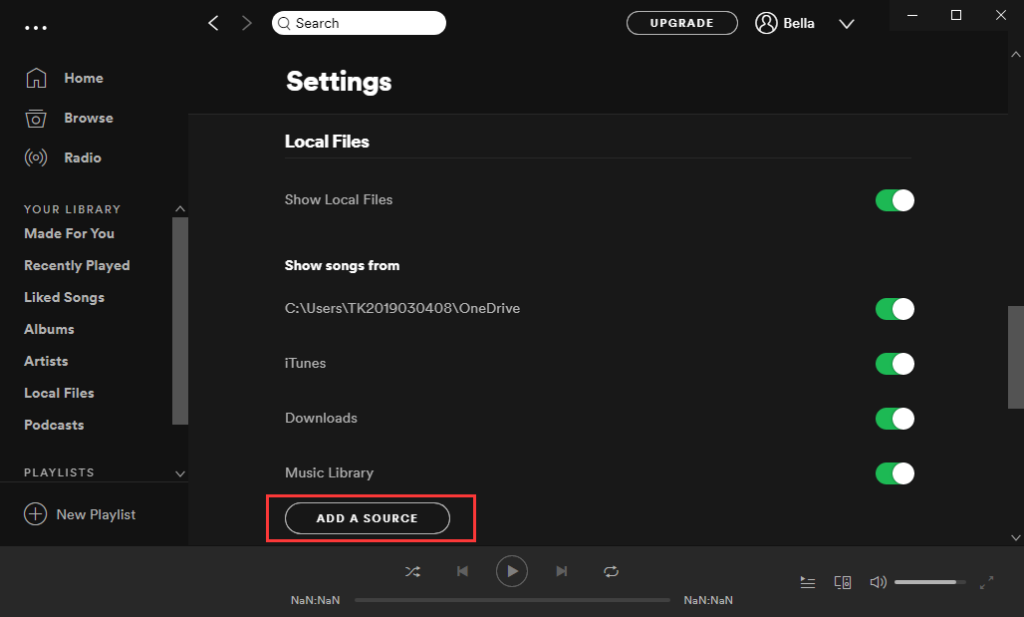
Step 1. Go to Spotify desktop on your computer. Tap the Settings button.
Step 2. Find out the Local Files section and toggle on the Show Local Files switch.
Step 3. Click the ADD A SOURCE button to add the local files.
Then the followings are how to check and stream your imported local files on Spotify.
On desktop: Go to Your Library and then Local Files.
On Android: Add the imported local files to a playlist. Log into your Spotify account with the same WIFI connecting to your computer. Then download this playlist.
On iOS: Add the imported local files to a playlist. Log into your Spotify account with the same WIFI connecting to your computer. Navigate to Settings > Local Files. Turn on the Enable sync from the desktop option. When it prompts, do remember to allow Spotify to find devices. Then download the playlist including local files.
Fix 2. Check Network Connection
You need to make sure you connect your computer and mobile to the same WIFI or you might fail to sync these local files from Spotify desktop to Spotify mobile. And you will find you can’t play local files on Spotify mobile. Just go to check the network connection and do the syncing again.
Fix 3. Check Subscription
You cannot upload your local files to Spotify or play local files on Spotify if you do not have a Spotify premium account. Go to check your subscription. If your subscription has ended, you can re-subscribe to Spotify with a Student discount or Family plan which is much more cost-effective.
Fix 4. Update Spotify to the Latest Version
Has your Spotify app been updated to the latest version? If you are still using an outdated Spotify app, this will cause some problems like can’t play local files on Spotify.
On iOS: Open the App Store and choose your Apple ID image. Opt for Spotify and choose UPDATE.

On Android: Open the Google Play Store, find out the Spotify app, and choose UPDATE.
On desktop: Click the Menu icon on Spotify. Then choose the Update Available. Restart Now button.
Some songs are unavailable on Spotify so you can’t play local files on Spotify. So you need to make these songs show up to find out the real reason for the failure to play these songs on Spotify.
Bonus Solution: Play Local Files and Spotify Songs on Any Player
If you can’t play local files on Spotify mobile or desktop whatever you try, here I have a way that few people know. Just download your Spotify songs to MP3 and upload them as well as your local files to another media player on your phone. Then you can play all of your songs including Spotify songs and local files at the same player conveniently.
What you only need to do is to download Spotify playlists to MP3 since Spotify music is only playable on Spotify if you do not convert it. You can use MobePas Music Converter to do so. This can convert any Spotify songs or playlists with 5× speed and all the ID3 tags and metadata will be kept. Just follow this tutorial to know to convert Spotify to MP3.
Key Features of MobePas Music Converter
- Download Spotify playlists, songs, and albums with free accounts easily
- Convert Spotify music to MP3, WAV, FLAC, and other audio formats
- Keep Spotify music tracks with lossless audio quality and ID3 tags
- Remove ads and DRM protection from Spotify music at a 5× faster speed

Conclusion
Try to fix this can’t play local files on Spotify mobile issue by yourself. If all of these 5 solutions do not work, just use MobePas Music Converter to convert Spotify songs and transfer them as well as your local files to another player.

