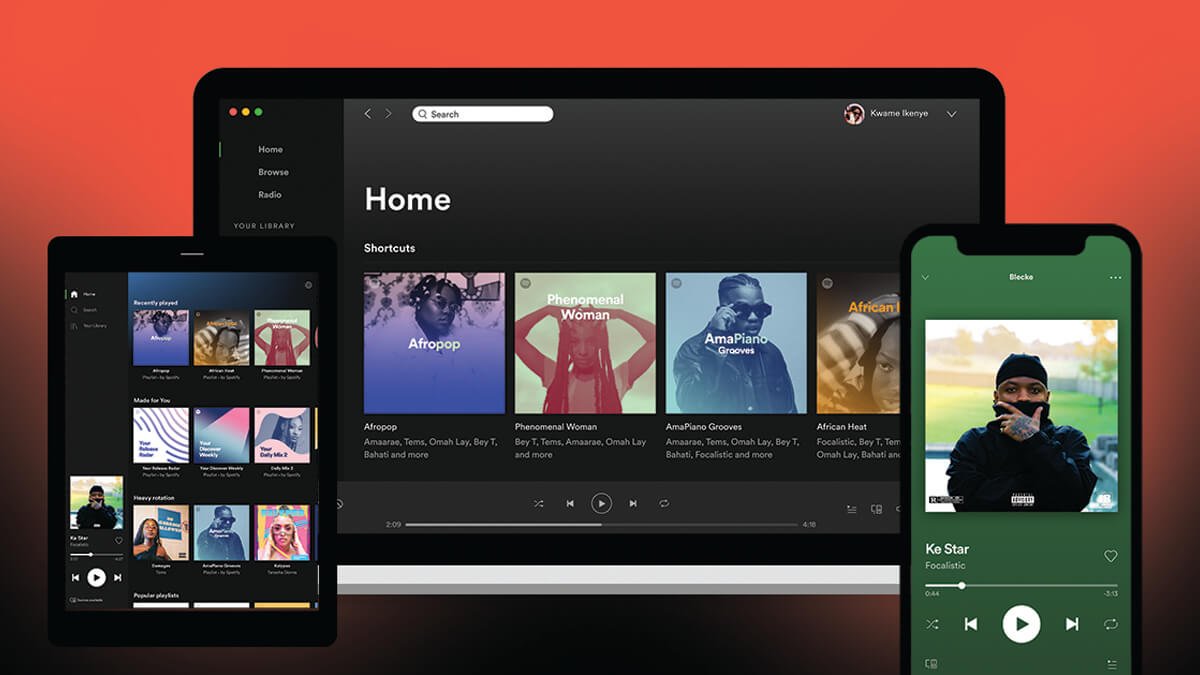If you are looking for an excellent affordable tablet, iPads could be a good option for you. As a very powerful and amazing tablet, iPads bring lots of surprises to all users. Just like a handheld computer, you can not only deal with the business but also access a handful of entertainment programs on the iPad. How about the ability to download Spotify songs to iPad? Our post has the answer that all iPad users want to know!
Part 1. How to Get Spotify Premium on iPad with Ease
On the earth, Spotify is one of the most popular music streaming platforms where you can access more than 70 million songs from record labels and media companies. There are two kinds of services available on Spotify. You could choose to use the freemium or premium version of Spotify.
As a freemium service, basic features are free with advertisements and limited control, while additional features, such as offline listening and commercial-free listening, are offered via paid subscriptions. Here are the differences between freemium and premium services.
| Spotify Premium | Spotify Free | |
| Price | $9.99/month | ఉచిత |
| గ్రంధాలయం | 70 million songs | 70 million songs |
| Listening Experience | No limit | Listen with ads |
| Offline Listening | అవును | నం |
| Audio Quality | Up to 320kbit/s | Up to 160kbit/s |
Some people may ask: how to get Spotify Premium for free on an iPad? In fact, it is impossible to get a free Premium on Spotify. Follow the below steps to get Spotify Premium on the iPad.
1) Power on your iPad and then launch a web browser.
2) నావిగేట్ చేయండి https://www.spotify.com in your iPad’s web browser.
3) నొక్కండి Log In and enter your Spotify username and password to log into the site.
4) Touch the Account Overview menu bar at the top of your screen then select Subscription డ్రాప్-డౌన్ మెను నుండి.
5) ఎంచుకోండి Try Premium Free and then enter your credit card details or choose PayPal to begin your Spotify Premium subscription.
Part 2. Official Method to Download Spotify Songs to iPad
With a subscription to Spotify Premium, you are able to easily download your favorite songs to your iPad for offline listening. Before downloading Spotify songs, make sure that you have the Spotify app installed on your iPad. Also, you need to prepare a Spotify Premium account. Then start downloading Spotify songs by following the below steps.
How to Download Spotify iPad App
1) On your iPad, open the App Store app then search for Spotify.
2) Tap the Get button then tap Install to get Spotify for iPad.
How to Save Spotify Songs to iPad
1) Launch Spotify on your iPad then log into your Spotify Premium account.
2) Browse and find tracks, albums, or playlists you want to download to the iPad.
3) Tap the downward-facing arrow on the top left to save music for offline listening.
4) To find your downloaded music, tap Your Library > Music and start listening to music.
Part 3. How to Download Spotify Music to iPad without Premium
Spotify sounds amazing with Premium. With a Premium subscription, you can listen to music without an internet connection. However, all the downloads are only available during the subscription to Premium. Once you stop subscribing to Premium on Spotify, you won’t be able to enjoy offline music anymore.
So, we will introduce an audio-converting tool to you. That is Spotify మ్యూజిక్ కన్వర్టర్ , a professional and powerful music downloader and converter for all Spotify users. With this program, you can download any track, album, playlist, podcast, and audiobook from Spotify into several popular audio formats that are compatible with the iPad.
How to Download Music from Spotify to Computers
First, go to download the free trial version to your computer. And then follow the below steps to begin downloading Spotify music.
దీన్ని ఉచితంగా ప్రయత్నించండి దీన్ని ఉచితంగా ప్రయత్నించండి
Step 1. Select any track or playlist you want to download
Run Spotify Music Converter on your computer, then you will find that Spotify automatically loads. Just go to your library on Spotify and select any track or playlist you want to download. For loading them into the download list, you can choose to drag and drop them to the app interface. Or copy and paste the URI into the search box for adding them.

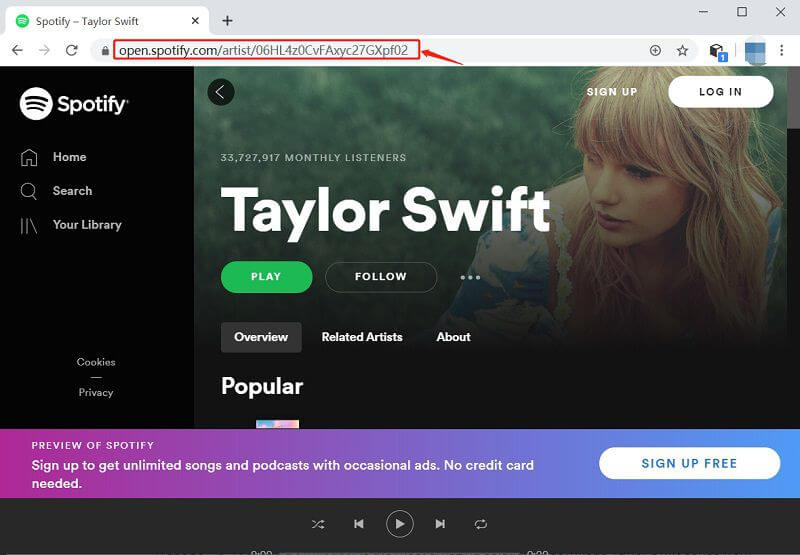
Step 2. Customize your output audio setting
After adding the target track or playlist to Spotify Music Converter’s main home, you need to set the output audio format and adjust the audio parameter. There are six universal audio formats, including MP3, AAC, FLAC, WAV, M4A, and M4B, for you to choose from. To retain the lossless quality, you could adjust the bit rate, sample rate, channel, and codec.

Step 3. Download and convert music from Spotify to MP3
Go back to Spotify Music Converter’s main home and download Spotify music by clicking the మార్చు button at the bottom right corner of the program. Later Spotify Music Converter will start to save your required tracks to your computer. Once finishing the download, click the మార్చబడింది icon and go to browse the downloaded songs in the history list.

దీన్ని ఉచితంగా ప్రయత్నించండి దీన్ని ఉచితంగా ప్రయత్నించండి
How to Transfer Spotify Music from Computer to iPad
Once you complete the download and conversion, you can freely transfer your Spotify music files to your iPad. Then you can transfer music files from your computer to the iPad.
Mac కోసం:
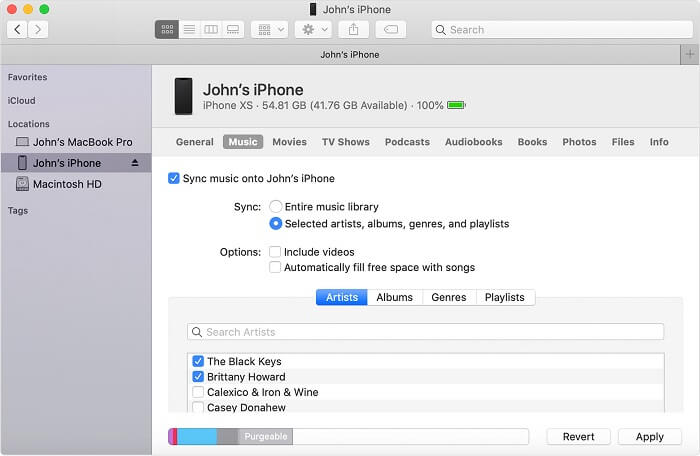
1) Connect the iPad to your Mac using a USB cable.
2) In the Finder sidebar on your Mac, select your iPad.
3) ఫైండర్ విండో ఎగువన, క్లిక్ చేయండి ఫైళ్లు then drag Spotify music files from a Finder window onto your iPad.
For Windows PC:

1) Install or update to the latest version of iTunes on your PC.
2) Connect the iPad to your Windows PC using a USB cable.
3) In iTunes on your Windows PC, click the iPad button near the top left of the iTunes window.
4) క్లిక్ చేయండి File Sharing and select Spotify music files in the list on the right.
5) Click Save to, select where you want to save the file, then click Save To .
ముగింపు
And voila! If you’re using a Spotify Premium account, you can directly save music tracks to your iPad and then listen to them without an internet connection. However, you can also use Spotify మ్యూజిక్ కన్వర్టర్ to begin downloading your favorite songs from Spotify. Then you can sync them to your iPad for offline listening anytime.
దీన్ని ఉచితంగా ప్రయత్నించండి దీన్ని ఉచితంగా ప్రయత్నించండి